With all these technological super computer gadgets that we interface with every day of our lives, it should not be surprising that we get a few problems with our eyes. Depending on the nature of the work that we do, many of us have to use computers for more than 7 hours per day. In my experience, I know exactly what symptoms that can cause, so when I found this really helpful article I thought I must share it.
Here are some common symptoms of computer eye strain:
- Headaches
- Tired, itchy, dry or watery eyes
- Blurry vision
- Soreness in the neck, back or shoulders
- Sensitivity to light
Most people are familiar with some, if not all, of these symptoms because in today’s society, people constantly find themselves behind a computer screen or monitor for the majority of the day. This is a digital age, and when people are going about their daily lives with little handheld devices that used to be called cell phones, but now resemble something more like a miniature computer, it’s easy to see why people experience computer eye strain more frequently.
If you ever find yourself suffering from any of the symptoms mentioned above, here are some quick tips for computer eye strain relief:
1. BLINK YOUR EYES
Blinking is very important to your eyes because it provides moisture and prevents your eyes from becoming itchy or dry. When you are focused on your computer screen, whether you are staring at a spreadsheet or playing an online game, there is a good chance you aren’t blinking your eyes – at all! Try keeping your eyes from blinking when you’re not staring at a computer screen and see what happens? Hurts, right? Well, that’s exactly what you’re doing when you aren’t blinking enough in front of your monitor.
2. ADJUST THE ROOM LIGHTING
Make sure you are using your computer in a properly lit room, and take note that “properly lit” does not mean blinding light. Excessive brightness can also create eye strain, especially when it is coming from the natural sunlight streaming through your window. Use your window shades or drapes to block out any sunlight, and use fluorescent or lower intensity bulbs or tubes. Comfortable lighting is essential for preventing eye strain and can also help reduce stress.
3. ADJUST THE BRIGHTNESS AND CONTRAST
Go to your computer display settings and make the necessary adjustments to match the brightness of the room. You also want to adjust the contrast of the characters and background so you aren’t squinting at your monitor. While you’re at it, adjust the font size and color as well. Give your eyes a break and make your reading experience on a computer screen less painful.
4. GIVE YOURSELF A BREAK
Stop staring at your computer screen for a prolonged period of time, in the same position you’ve been sitting in since several hours ago. If you can’t afford to take a 15 minute break away from your desk and computer screen, take a mini-break by standing up and stretching. Give your eyes time to relax, and a chance to get the blood circulating to prevent eye strain and stiff muscles. Taking a break from your computer screen is also a great time for some office exercises.
5. MOVE YOUR MONITOR
If your computer screen is confined to a cramped space in the corner of a cubicle, you might want to consider moving it. When you look away from the computer screen to give your eyes a break, you don’t want to find yourself staring at posted papers, a wall or a cluttered mess. Try to move your monitor to an area that allows you to look off into the distance when you turn away.
6. GET RID OF THE GLARE
Any glare coming from your computer screen, walls, windows or any reflective surfaces can cause eye strain. If possible, install an anti-glare screen on your monitor, and cover reflective surfaces any way you can. If you haven’t already, you should close the blinds, drapes or shades on your windows to minimize any issues caused by the sunlight outside.
7. PERFORM EYE EXERCISES FOR RELAXATION
You can prevent or minimize eye strain with a few simple eye exercises:
- Focus on an object in the distance and stare at it for a few minutes.
- Rub palms together to make them warm and bring them up to your eyes. Cup your closed eyes with your palms and take deep breaths as you visualize staring off at something distant. Open your eyes and release, repeating these steps at least three times.
- Close your eyes and roll your neck, head and shoulders to relax your eyes and reduce any shoulder pain.
8. SPLASH YOUR EYES WITH WATER
If you start to feel your eyes burning, head to the restroom, and splash a little cold water over your eyes. Allow the water to slowly dry on its own before heading back to your desk.
9. FACIAL MASSAGE
Wet a towel or dampen a paper towel with some warm water. Gently rub your cheeks, forehead and your neck with the towel. Continue to massage these areas of your face without actually rubbing your eyes. This can stimulate the nerves around your eyes to help with straining caused by staring at a computer screen.
10. VISIT AN EYE DOCTOR
If any eye strain symptoms persist, seek medical attention. An eye exam can be used to determine if there are any serious issues that need to be addressed. The worst thing you could do is pass off a serious health condition for eye strain from staring at a computer screen for too long.
By Matthew Cenzon, symptomfind.com







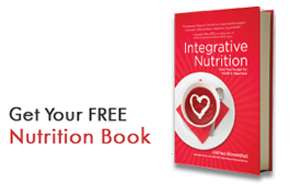

Leave A Response